Interview Question and answer For CCNA
Top Interview Question and answer for the CCNA
In this blog I will You about the Top interview Question that is asked for CCNA interview .
Q:1 What is router ? At which layer this device does work ?
Ans : Router is a networking device that is used to connect two or more different network . Router pass the incoming packets from on Lan to another Lan according to the ip addresses stored in the incoming packets .
 Router works at Network layer of the OSI model .
Router works at Network layer of the OSI model .
Q:2 What is routing ?
 Ans : Routing is the process that is used for select the best path (shortest path) between the source and Destination for forward the data .
Ans : Routing is the process that is used for select the best path (shortest path) between the source and Destination for forward the data .
Routing is performed by the dedicated device that is known as the Router .
Q:3 Which cable is used to take the console of router ?
or
 Which cable is used for see the configuration of the Router ?
Which cable is used for see the configuration of the Router ?
Ans: Console cable is used for take the console of router .
Q:4 Which layer does the first layer of the OSI model ?
Ans: According to the format of the OSI model , Physical layer is the first Layer of the OSI Model and According to the working of the OSI Model , Application layer is the first layer of the OSI model .
Q:5 How many mode are used in the Router ?
Ans: There are three mode used in the Router :
1) User mode
2) Privileged mode
3) Global configuration mode
Q:6 What is the difference between the user mode and privileged mode ?
Ans: user mode is used for login in the router and this mode has limited access in the router. This is the Primary mode of the Router .
Privileged mode is used for see the all configuration of the router .
Q:7 What is the difference between the Half duplex and Full duplex Mode ?
Ans: In half duplex mode , the communication can occur in the both Direction but not at same time only occur once in one direction at the time .
For Example : Walkie-talkie .
in the full duplex mode , the communication can be done in the both the direction simultaneously . For Example :
Mobile Phone
Q:8 What is NIP ?
Ans: NIP stands for Network Implementation Plan . It is a technical term that is used for design the network .
network Implementation plan provide you the detailed information
about the all actions that must be taken in the network in order to configure the network .
Note : You can understand like if you are thinking about your network architecture and you have configure the network on the
Cisco packet tracer after that you have shown this network architecture to your network support engineer for telling them that you all of need to configure the network according to this network architecture or network implementation plan .
Q:9 What is OSI Model and How many layers are available in the OSI model ?
Ans: OSI Model stands for Open System Interconnection . This model has developed by ISO (International standard organization) in the 1984 .
This model defines about how the information flow in the network .
So, There are seven layers in the OSI Model :
1) Physical Layer
2) Data Link Layer
3) Network Layer
4) Transport Layer
5) Session Layer
6) Presentation Layer
7) Application Layer
Q:10 At which Layer does Router Work ?
Ans: Router works at network Layer (layer 3) of the OSI Model .
Q:11 At Which Layer does IP Work ?
Ans: IP Works at the network layer of the OSI Model .
In this blog I will You about the Top interview Question that is asked for CCNA interview .
Q:1 What is router ? At which layer this device does work ?
Ans : Router is a networking device that is used to connect two or more different network . Router pass the incoming packets from on Lan to another Lan according to the ip addresses stored in the incoming packets .
 Router works at Network layer of the OSI model .
Router works at Network layer of the OSI model .Q:2 What is routing ?
 Ans : Routing is the process that is used for select the best path (shortest path) between the source and Destination for forward the data .
Ans : Routing is the process that is used for select the best path (shortest path) between the source and Destination for forward the data . Routing is performed by the dedicated device that is known as the Router .
Q:3 Which cable is used to take the console of router ?
or
 Which cable is used for see the configuration of the Router ?
Which cable is used for see the configuration of the Router ?Ans: Console cable is used for take the console of router .
Q:4 Which layer does the first layer of the OSI model ?
Ans: According to the format of the OSI model , Physical layer is the first Layer of the OSI Model and According to the working of the OSI Model , Application layer is the first layer of the OSI model .
Q:5 How many mode are used in the Router ?
Ans: There are three mode used in the Router :
1) User mode
2) Privileged mode
3) Global configuration mode
Q:6 What is the difference between the user mode and privileged mode ?
Ans: user mode is used for login in the router and this mode has limited access in the router. This is the Primary mode of the Router .
Privileged mode is used for see the all configuration of the router .
Q:7 What is the difference between the Half duplex and Full duplex Mode ?
Ans: In half duplex mode , the communication can occur in the both Direction but not at same time only occur once in one direction at the time .
For Example : Walkie-talkie .
in the full duplex mode , the communication can be done in the both the direction simultaneously . For Example :
Mobile Phone
Q:8 What is NIP ?
Ans: NIP stands for Network Implementation Plan . It is a technical term that is used for design the network .
network Implementation plan provide you the detailed information
about the all actions that must be taken in the network in order to configure the network .
Note : You can understand like if you are thinking about your network architecture and you have configure the network on the
Cisco packet tracer after that you have shown this network architecture to your network support engineer for telling them that you all of need to configure the network according to this network architecture or network implementation plan .
Q:9 What is OSI Model and How many layers are available in the OSI model ?
Ans: OSI Model stands for Open System Interconnection . This model has developed by ISO (International standard organization) in the 1984 .
This model defines about how the information flow in the network .
So, There are seven layers in the OSI Model :
1) Physical Layer
2) Data Link Layer
3) Network Layer
4) Transport Layer
5) Session Layer
6) Presentation Layer
7) Application Layer
Q:10 At which Layer does Router Work ?
Ans: Router works at network Layer (layer 3) of the OSI Model .
Q:11 At Which Layer does IP Work ?
Ans: IP Works at the network layer of the OSI Model .

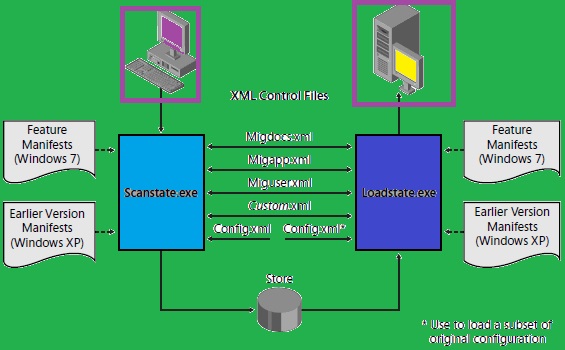

Really its a nice information to the people. It is very helpful to so many people hardware and networking course
ReplyDeleteReally its a nice information to the people. It is very helpful to so many people hardware and networking course in hyderabad
ReplyDelete