How to show hidden drive that is hide by using command prompt (command prompt से hide हुई drive को कैसे Show करे |)
How to show hidden drive that hide by using the command Prompt . (command prompt से hide हुई drive को कैसे Show करे |)
Hi , everyone Today I will show you how to show hidden drive of the Computer that is hide by using the Command prompt .
In the previous post i have shown you how to hide a drive by using the command prompt .
So let's start How to show hidden drive from command Prompt .
So in last post as you have seen in the last picture I have shown you the drive had hidden . I will again show you that picture of my computer that I hide . so here you can see the drive ( Local disk E:) is not here beacause it is hide .
So start the process to show the hidden drive by using the Command prompt . To show the hidden drive you need to use the following steps :
STEP 1: Press window + R key from the keyboard , Run dialog box appears on the screen . Here Type the command cmd to open the command Prompt .
STEP 2: This command Prompt window appears on the screen . Here Type the command DISKPART . After that type the command List volume . This command will list all the partition in the Computer .
STEP 3: Last time all of you have remember that I have select volume 4 and after that i Remove the letter from that volume .
STEP 4: So I will again select volume 4 and assign the letter E: to that drive . for this I will type the command select volume 4 , this command will select the hidden drive .
STEP 5: After that type the command assign letter E . This command will again assign the letter to the hidden volume and hidden drive will shown on your computer .
Now in the below picture you can see the hidden drive (Local Disk E:)that we have hide in the previous post .
So in this Post we have learn about how to show the hidden drive of the the computer that we have hide by using the command prompt.
So I hope you will like this post . If you have any doubt about this tutorials you can ask me in the below comment box .
And also share this post with your friends to increase your and their knowledge . also subscribe my post if you like it .







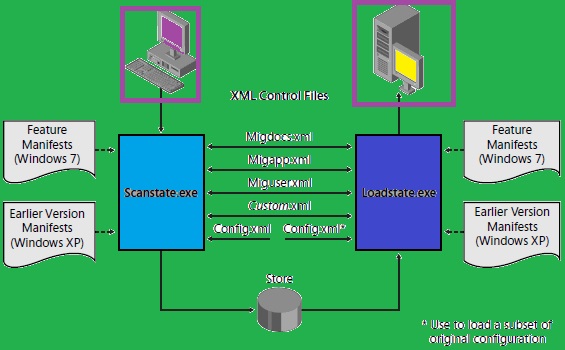

ReplyDeleteI thought this hacking thing was a joke until I needed someone to hack into my inheritance. I was introduced to (wizardcyprushacker@gmail.com) by a BritishFriend , He hacked into the Government Treasury and transfer my seized funds to a swiss account without any trace, he also hacked through my cheating husband Facebook account and instagram then, reveal his secrets,and also guarantee that your job will be done. He has helped most of my friends whose name I can"t mention on here, feel free to reach him... whatsapp +1 (424) 209-7204