Computer Booting and the ways that is used to boot the computer system
In this post,we will learn about the Computer booting process, what is it and type of it and the ways by which we can boot the system .
So, First we need to understand what is booting ?
when we turn on the system, there is an operation performed by the computer to load operating system automatically, that process is known as Booting Process .
So simply say that the process when we start and restart the computer that is known as the Booting .
There are two type of booting :-
1) Cold booting
2) Warm booting
Cold booting :-
When we turn on the computer from the powering off state, that booting process is known as Cold booting .
Warm Booting :-
When the computer is restarted when it is powered on that process is known as Warm Booting .
Now we will see , How does a computer boot up ?
Now We will see the way by which we can boot the computer and install the operating system.
So, there are three way of the booting :-
1) CD/DVD
2) USB Drive
3) Network
Here we need to understand that to install the operating system from CD/DVD and pen drive or boot the computer from CD/DVD or boot from the network . We need to set the Boot priority from the BIOS of the computer.
SO, these BIOS set up can be different of the different BIOS manufacturer . So, I am using hp computer , So I press F10 from the keyboard then here I can set the boot priority or boot sequence .
then select the option of the Boot sequence from the BIOS.
then on the 1st priority set to CD/DVD or USB or Network , depend on your network source .
So, I think you like this post if you have any questions then ask in the comment. I try to give the answer soon.
So, First we need to understand what is booting ?
when we turn on the system, there is an operation performed by the computer to load operating system automatically, that process is known as Booting Process .
So simply say that the process when we start and restart the computer that is known as the Booting .
There are two type of booting :-
1) Cold booting
2) Warm booting
Cold booting :-
When we turn on the computer from the powering off state, that booting process is known as Cold booting .
Warm Booting :-
When the computer is restarted when it is powered on that process is known as Warm Booting .
Now we will see , How does a computer boot up ?
Now We will see the way by which we can boot the computer and install the operating system.
So, there are three way of the booting :-
1) CD/DVD
2) USB Drive
3) Network
Here we need to understand that to install the operating system from CD/DVD and pen drive or boot the computer from CD/DVD or boot from the network . We need to set the Boot priority from the BIOS of the computer.
SO, these BIOS set up can be different of the different BIOS manufacturer . So, I am using hp computer , So I press F10 from the keyboard then here I can set the boot priority or boot sequence .
then select the option of the Boot sequence from the BIOS.
then on the 1st priority set to CD/DVD or USB or Network , depend on your network source .
So, I think you like this post if you have any questions then ask in the comment. I try to give the answer soon.





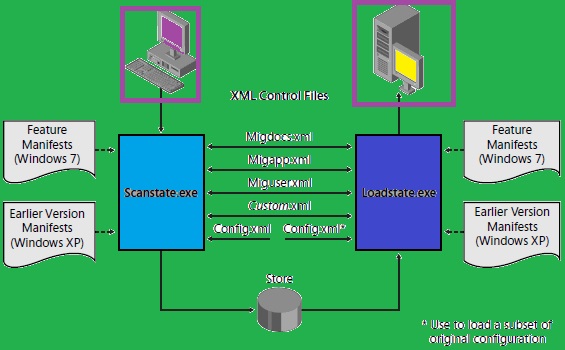

I am really impressed with your blog article, such great & useful knowledge you mentioned here.Your post is very informative. I have read all your posts and all are very informative. Thanks for sharing and keep it up like this.
ReplyDeleteWeb Data Mining Company
download aol gold
ReplyDelete
ReplyDeleteIn case you are also getting bothered by these errors and require technical assistance, then do have a word with mozilla firefox technical support
Your blog is really awesome. All information are very useful for me. Thanks for providing me this information.
ReplyDeleteNorton Internet Security Login
Log into Norton Account
Norton Antivirus Account Login
Norton Antivirus Sign In
Norton Security Login
Norton Sign In
Norton Account Login
My Norton Account Sign In
Norton Login My Account
Zelle Login Failure, money transferred using Zelle moves directly from one bank account to another. Most banking transfers between accounts require account numbers to initiate transactions, and these transactions can take up to several business days.
ReplyDeleteZelle Login Failure
Zelle App Login Failure
Zelle Sign in Failure
Syncing problem is one of the major hurdles that come along the way while downloading the Arlo app for windows 10. So, connect with the specialist now and get rid of all the problems. We are here for you.
ReplyDeletedownload free Arlo app
Arlo app download for pc
ReplyDeleteRoadrunner email is viewed as extraordinary compared to other email stages and it is additionally simple to utilize. Roadrunner can be used for both professional and personal use. You can access the free email service of Roadrunner from anywhere but just make sure to have Internet access on your computer. Your roadrunner Email phone number helps you in the best way possible.
https://xperria.com/email-support/roadrunner-email-phone-number/
ReplyDeleteCheck this website for Orbi App Download for Windows PC. You can download Orbi App for Windows 10 computers. But in case you are using the previous version of Windows like Microsoft Windows 7 or Windows 8 then I have shared the download link for that also.
ReplyDeleteCheck this website for Orbi App for PC . You can download Orbi App for Windows 10 computers. But in case you are using the previous version of Windows like Microsoft Windows 7 or Windows 8 then I have shared the download link for that also.
ReplyDeleteDo you want to Reset WiFi router and modem, If Yes, then you are at the right webpage? Today in this article I am going to share some information on how you could reset your WiFi router and modem by following some simple instructions given below.