EMAIL Client क्या है | (What is E-mail Client in hindi )
In this blog we will learn about What is an Email Client?

इस ब्लॉग में हम सीखेंगे के Email-client बारे में . तो है क्या Email Client
Email client एक एप्लीकेशन और सॉफ्टवेर है जो ईमेल को Send और Receive करने का काम करता है और यह सॉफ्टवेर मेल को संयोजित करने का काम करता है |
EMAIL client को हम E-mail Reader और Mail User Agent (MUA) के नाम से भी जानते है|
POPULAR E-MAIL CLIENTS :

इस ब्लॉग में हम सीखेंगे के Email-client बारे में . तो है क्या Email Client
Email client एक एप्लीकेशन और सॉफ्टवेर है जो ईमेल को Send और Receive करने का काम करता है और यह सॉफ्टवेर मेल को संयोजित करने का काम करता है |
EMAIL client को हम E-mail Reader और Mail User Agent (MUA) के नाम से भी जानते है|
POPULAR E-MAIL CLIENTS :
कुछ Popular Email Clients के नाम है जैसे Mozilla thunderbird , MS-outlook , Foxmail , The Bat, Pegasus mail, IBM Notes, Apple mail , Windows Mail , Outlook express etc.
INFORMATION REQUIRED TO CONFIGURE EMAIL CLIENTS :
Email Client को Configure करने से पहले कुछ सूचनाओ की जरूरत होती है | जैसे की :
1) ईमेल एड्रेस
2) यूजरनाम और पासवर्ड
3) SMTP और POP सर्वर का नाम
4) SMTP और POP सर्वर का Port Number
5) SMTP Authentication सेटिंग
ADVANTAGE OF EMAIL CLIENT :
Email Client को use करने के कुछ एडवांटेज भी है जैसे की :
- Email को बिना इन्टरनेट के भी पडा जा सकता है |
- Email client का प्रयोग simple होता है वेब मेल की अपेक्छा |
- Email Client सॉफ्टवेर में ईमेल का बैकअप भी किया जा सकता है |
Difference between Email client and Web mail clients :
Web Mail Clients का प्रयोग करके आप ईमेल को web browser की सहायता से send और receive कर सकते है |
वेब मेल के कुछ उदहारण है :
- Yahoo! Mail
- Gmail
- Hotmail
लेकिन email Client एक software है जो आपके कंप्यूटर पैर intsall किया जाता है और install करने के बाद उसमे आपके जीमेल account को configure किया जाता है इसके बाद आप आसानी से मेल send और Recieve कर सकते है
Email Clients को use करने का फायदा ये है की अगर आपका इन्टरनेट कनेक्शन नहीं भी है तो आप अपनी पुरानी mails को आसानी से पड़ सकते है |
Email Clients के कुछ उदाहरण है |
- MS outlook
- Mozilla thunderbird
- Pegasus mail
- Foxmail
- Hotmail
- Eudora
- Windows mail
- The Bat
- IBM notes
- Opera mail
अगर आप को ये Post पसंद आयी हो तो इसे like करे और नयी knowledge full blog के लिए subscribe करे | ( If you like this post just like it and Subscribe it )
अगर आप के कुछ सवाल है तो आप नीचे comment box में Type करके पूछ सकते है |
Thanks for reading

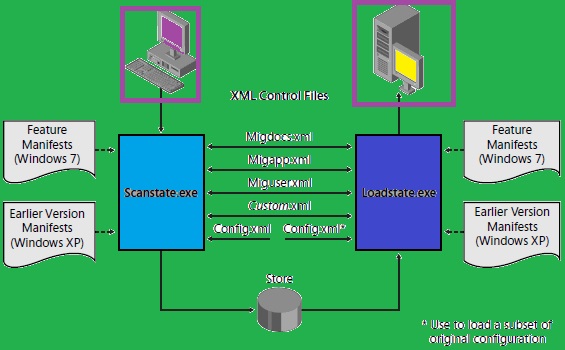

Thanks for sharing us.
ReplyDeletehotmail.com login
thanks for sharing, teachnicals Answers
ReplyDelete