(Computer drive को command Prompt से कैसे hide करते है |) How to hide a drive in your computer by using command Prompt
HOW TO HIDE THE COMPUTER DRIVE BY USING THE COMMAND PROMPT
इस पोस्ट में मैं आप सभी लोगो को एक trick बताऊंगा जिससे आप अपने या अपने किसी Friend के Computer drive को छुपा सकते है | computer drive जैसे C : , D : etc को छुपने के लिए हम ग्रुप हम Command Prompt का Use करेंगे |
So I hope you will like this tutorial . if you have any doubt then you can type in the comment box and ask me any question related to the computer .
इस पोस्ट में मैं आप सभी लोगो को एक trick बताऊंगा जिससे आप अपने या अपने किसी Friend के Computer drive को छुपा सकते है | computer drive जैसे C : , D : etc को छुपने के लिए हम ग्रुप हम Command Prompt का Use करेंगे |
To hide a drive using command Prompt , You need to perform following steps :
Before starting how to hide the computer drive , I will show you My Computer
drives . in this , I will hide the drive (Local disk E:) . So let's start the process .
STEP 1: Press Window + R key from the keyboard , It will open the Run dialog Box . Here type the Command cmd to open the command prompt window.
STEP 2: In the command prompt window type the command Diskpart . after this you need to type the command list volume . This command will show you all the all drives of your computer .
STEP 3: Here you need to decide which drive You want to hide . In my case i have decided to hide the drive (Local disk E:).
STEP 4: So , I will type the command select volume 4. this command is used
for the select the local disk E: (in my case) .
STEP 5: Now you need to type the command remove letter e . After typing this command it will hide the drive of the computer (in my case local disk E).
Now, You can see in below picture , here you will find that the Local disk E: that I have decided to hide it become disappears .
So I hope you will like this tutorial . if you have any doubt then you can type in the comment box and ask me any question related to the computer .
If you like this post then click on these icon  in the below of the post and also share with your friends to develop their knowledge because
in the below of the post and also share with your friends to develop their knowledge because
 in the below of the post and also share with your friends to develop their knowledge because
in the below of the post and also share with your friends to develop their knowledge because
if you have knowledge let other light their candles in it .







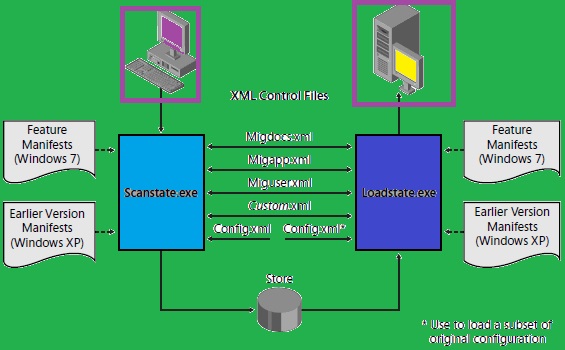

Comments
Post a Comment