How to make bootable pen drive to install any operating system
Today in post we will learn about how to make a bootable pen drive by using simply typing some commands on the command prompt.
To make a bootable pen drive you should have at least 4GB pen drive, operating system set up files and use some commands on the command prompt to make a pen drive bootable.
For making bootable pen drive you need to follow these steps:
1) first open the command prompt with administrative rights. for this type the cmd on the start search bar and right click on the cmd and select run as administrator.
2) Now a UAC dialog box appears on the screen click on YES button . Here a command prompt appears on the screens .
3) on the command prompt , type the following commands:
DISKPART
LIST DISK
SELECT DISK 1
CLEAN
CREATE PARTITION PRIMARY
SELECT PARTITION 1
FORMAT FS=NTFS QUICK
ACTIVE
ASSIGN
EXIT
4) Now you need to copy all set up files of operating system (e.g. Windows 7) to the pen drive.
After copying all the files to pen drive you will be able to install opearing system on any computer.
please you have any problem regarding to this this tutorial .please give the comment at the bottom,
thank you
please you have any problem regarding to this this tutorial .please give the comment at the bottom,
thank you

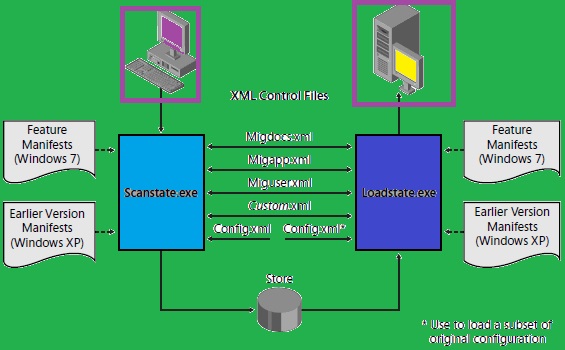

Thanks sir for this sharing ideas.
ReplyDeleteThanks sir for this sharing ideas.
ReplyDelete