How to enable and disable firewall by using command prompt.
Before starting this tutorial the first question arises in the mind that What is firewall.
So firewall is a component of the network that is used to protect the system from the unauthorized access. firewall is just like as the security guard that protects your environment of your building or the office.
there are two types of firewall :
1) Hardware Firewall
2) Software Firewall
Hardware firewall is the network component or device that protect your whole internal network from the unauthorized access.
If we talk about software firewall it is an inbuilt feature of the Microsoft windows operating system that is used for protect your own system from the unauthorized access or third party user in the network .This is the icon of the software firewall.
There are two component by which firewall has made:
1) stealth mode
2) Boot time filtering
firewall uses stealth mode to create a internal wall on the system that is used for the protect your system in the network.
on the other hand boot time filtering is a feature of firewall that enables the firewall when the system boots up it means that whenever we turn on the firewall on the system and if we shutdown the system . Then if we start the system the windows firewall will automatically turn on.
To enable firewall on the computer by using command prompt you need to type following command on the command prompt :
netsh advfirewall set currentprofile state on
To disable firewall on the computer by using command prompt you need to type following command on the command prompt :
netsh advfirewall set currentprofile state off



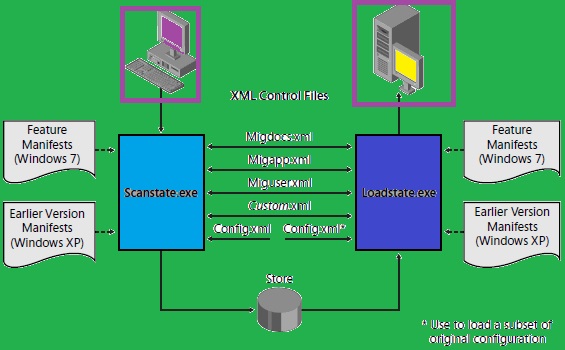

Comments
Post a Comment