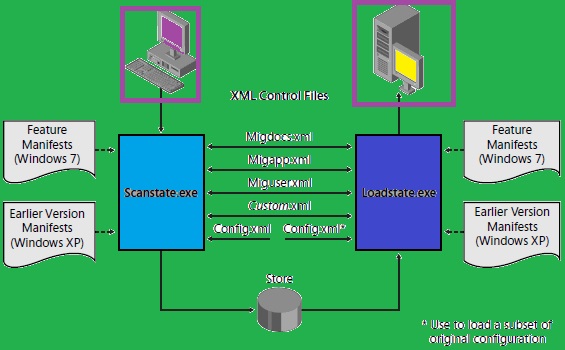Computer Booting and the ways that is used to boot the computer system

In this post,we will learn about the Computer booting process, what is it and type of it and the ways by which we can boot the system . So, First we need to understand what is booting ? when we turn on the system, there is an operation performed by the computer to load operating system automatically, that process is known as Booting Process . So simply say that the process when we start and restart the computer that is known as the Booting . There are two type of booting :- 1) Cold booting 2) Warm booting Cold booting :- When we turn on the computer from the powering off state, that booting process is known as Cold booting . Warm Booting :- When the computer is restarted when it is powered on that process is known as Warm Booting . Now we will see , How does a computer boot up ? Now We will see the way by which we can boot the computer and install the operating system. So, there are three way of the booting :- 1)...