How to migrate User state from one computer to another computer by using USMT tool ?
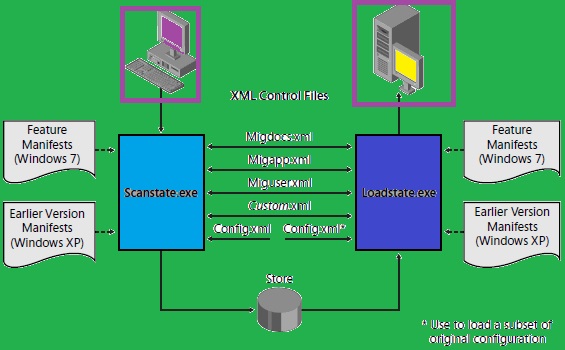
In this tutorial , I will tell you about, How can you migrate user state of one computer to another computer by using USMT tool. SO firstly we need to need to know What is USMT. USMT stands for user state migration tool that is used to transfer user state from one computer to another computer . Note:- User State defines about the documents and settings of the particular user profile . USMT uses two commands or components to transfer the User State : 1) Scanstate 2) Loadstate USMT also uses four types of configuration files to transfer the settings of the users: 1) MigApp.xml 2) MigDocs.xml 3) Miguser.xml 4) config.xml So now I will tell you the steps to transfer the user state profiles :- 1) First, Download MS Deployment toolkit . 2) Choose USMT only. 3) copy USMT to the USB drive from c:\program Files (x86)\Windows Kits\10\Assessment and Deployment Kit\ User State Migration Tool. and Rename the directory x86 as usmtx86 and amd64 as usmtx...